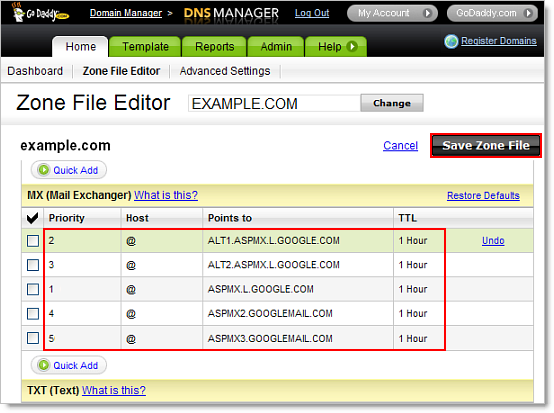FastHosts Down Again
Our clients using FastHosts are contacting us today again saying things are not working.
The problems we face with this is that we spend hours looking into things that out of our control.
FastHosts is one of the larger hosting companys but it seems that they are effected by Downtime more than others.
Fasthosts Internet Ltd has warned UK businesses not to spam their customers with unsolicited newsletters and marketing emails as this is a growing concern on the same day that issue this statement the service fails. One could look at this and think that could see a failure coming sooner than later as the growing number of spam emails continues. Every hosting company has a limit to what it can handle.
The FastHosts Status Website states on Tuesday 13th September 2011 (13.09.2011):-
System Issues
Under Investigation: Virtual Servers Log Entry 1000006667
This issue is presently under investigation:
Systems Affected:
Shared Hosting Network
————————————
Fasthosts is one of the leading hosting provider which is a subsidiary of the global company Fasthosts Internet LTD.
Fasthosts is based in the UK and operates a 24×7 service for their dedicated UK data centers.
Fasthosts hosts over 1 million domains and provides services for over 42 million emails each day.
Fasthosts services include domain registrations, shared web hosting, business-class email, virtual servers, dedicated servers, software-as-a-service, online back-up, secure online storage and unlimited broadband.
Finger crossed Fasthosts gets things back up soon.
Fasthosts Website Down | Fasthosts problems | FastHosts Hosting Down