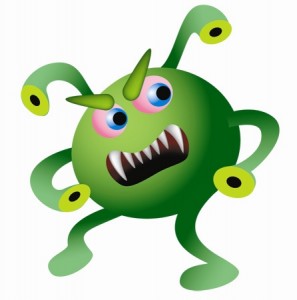Problem with PayPal Instant Payment Notifications (IPN) Failing
If you are using Actinic and you are finding no payment notification coming back from paypal then you are not alone.
You are seeing PAYPAL orders are sitting in PENDING PAYMENT SERVICE PROVIDER.
We believe this is a PAYPAL problem and will be hopefully sorted shortly otherwise you will have to keep checking your PAYPAL account for completed orders.
It seems that this problem started Friday 24/09/2010 or Saturday 25/09/2010.
Actinic is using Instant Payment Notification to receive notifications of payments. You can see which IPN’s are failing or succeeding by checking your PayPal account history logs.
To see this please follow this guide:
– Login to PayPal account and hover the mouse over “History”
– In the drop down menu click “IPN history”
– Here you will be able to see which IPN script is failing
– Clicking on the “Message ID” will show the message that was sent the number of retries and the URL it was sent to
We have spoken to PayPal and then have said:-
As you can see we are sending the IPN messages to your sites and in most cases your server is responding that the data was received. I would have your shopping cart check the IPN url you see in the message id for any issues on why your site is not updating when the information is being sent.
For those of you that don’t know there is a Pay Pal site https://www.X.com where technical information can be found.