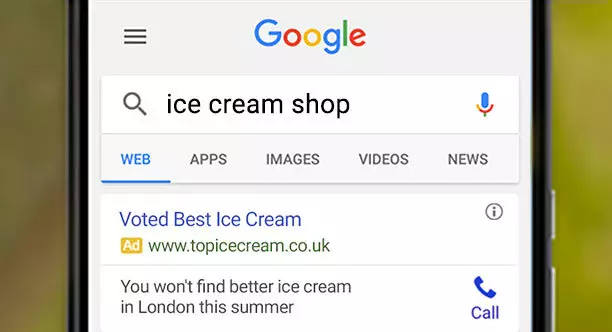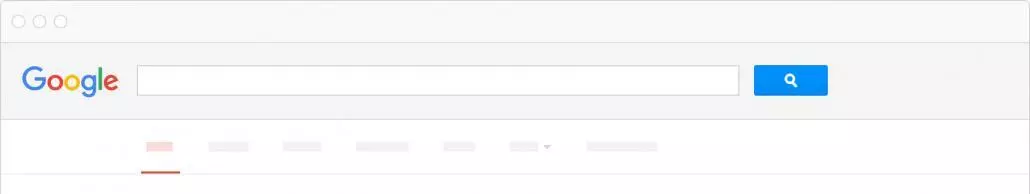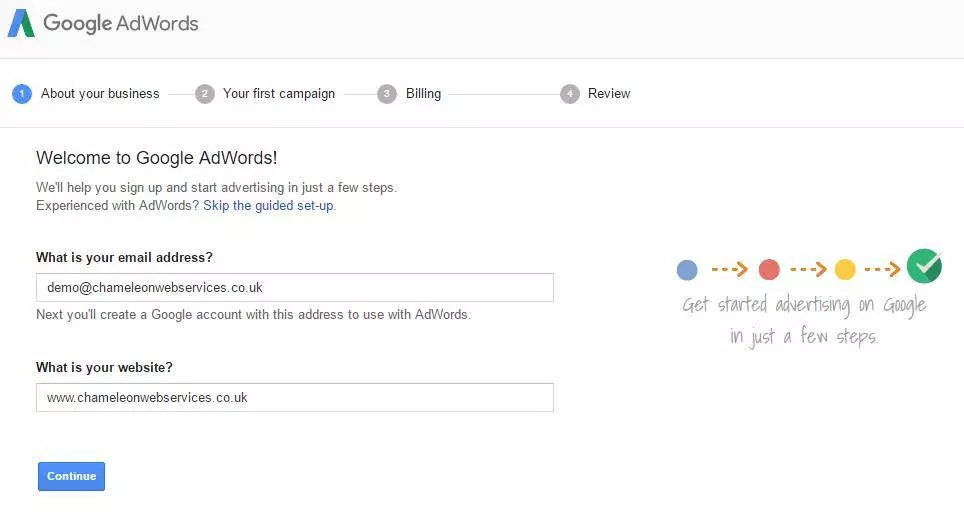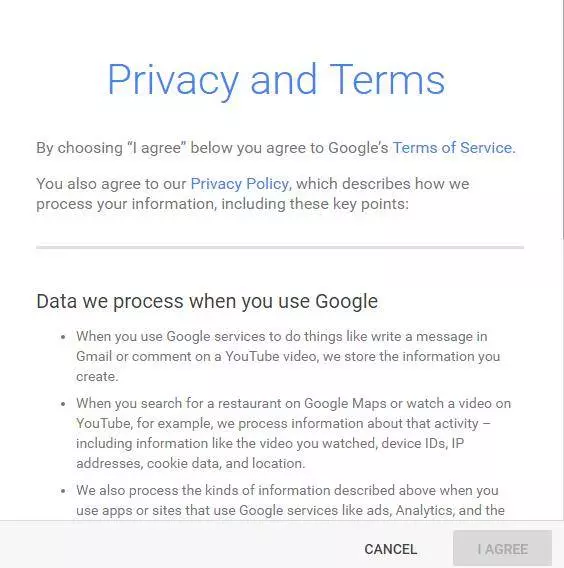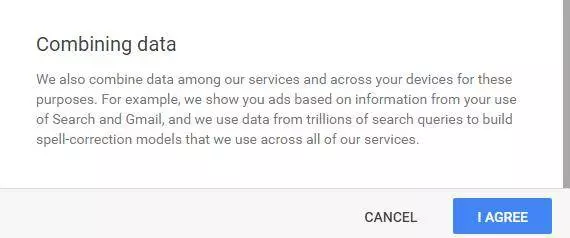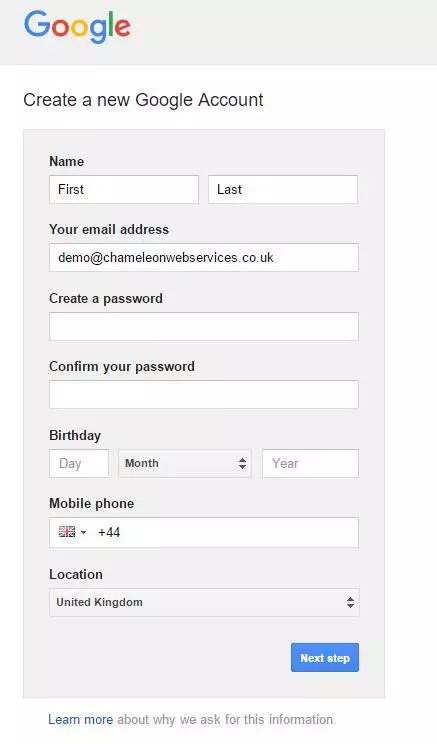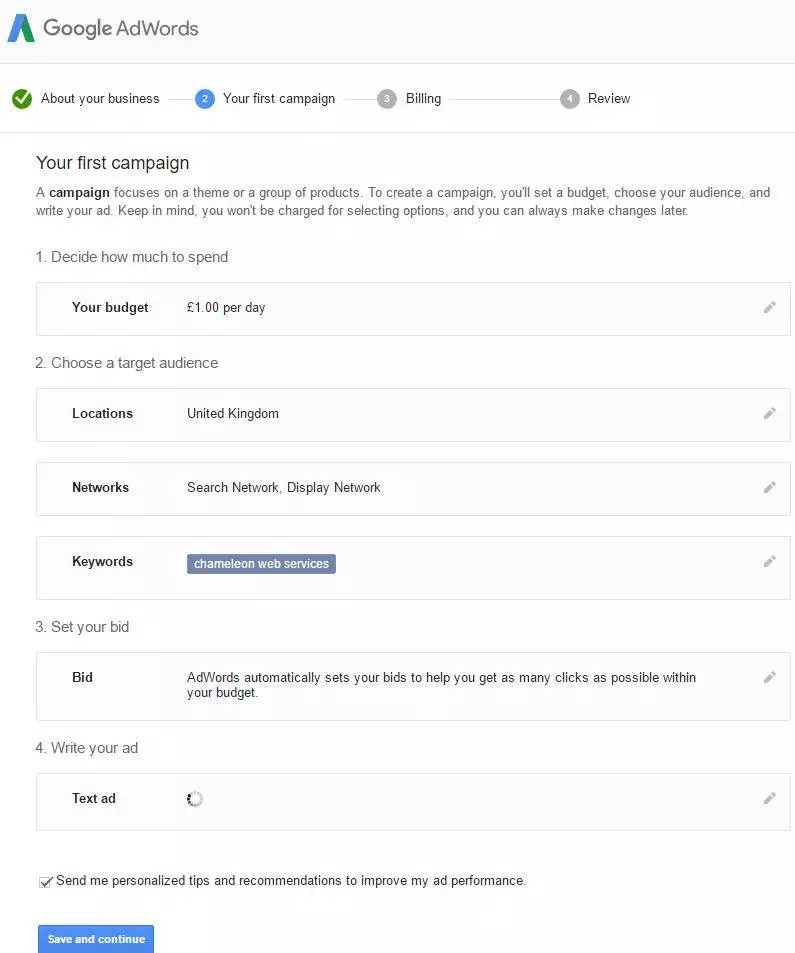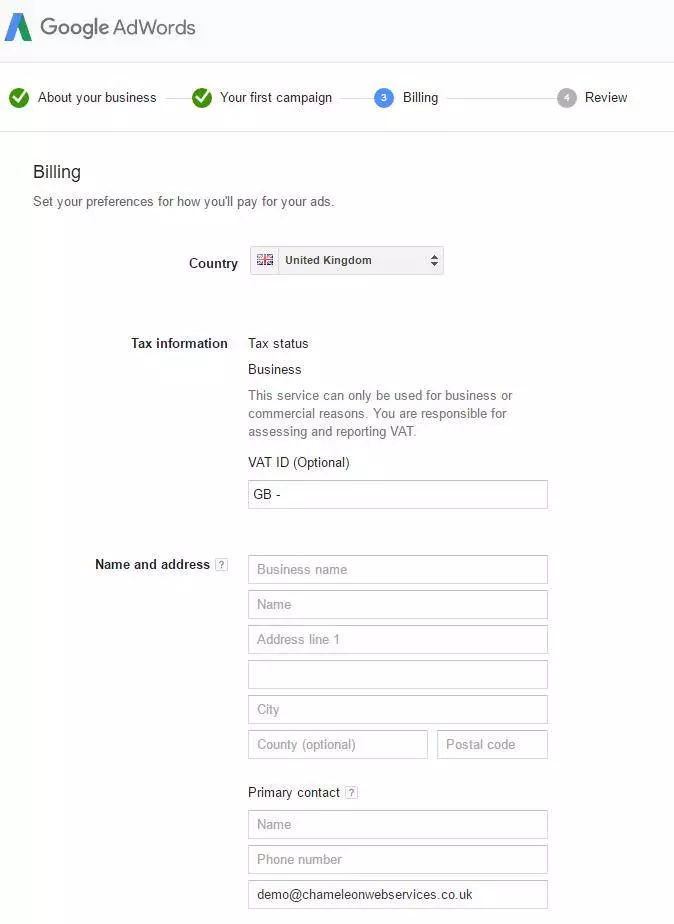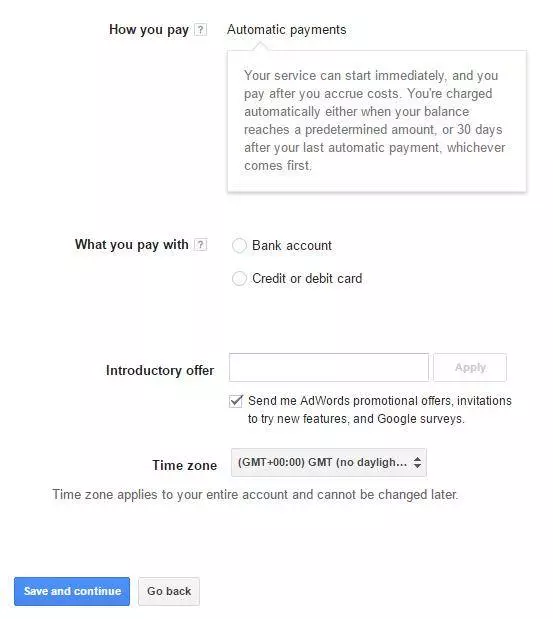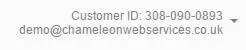The next screen is the basic requirements and this officially can be setup as anything you wish due to the fact the management company will be starting from a clean start and your entered information is not likely to be used.
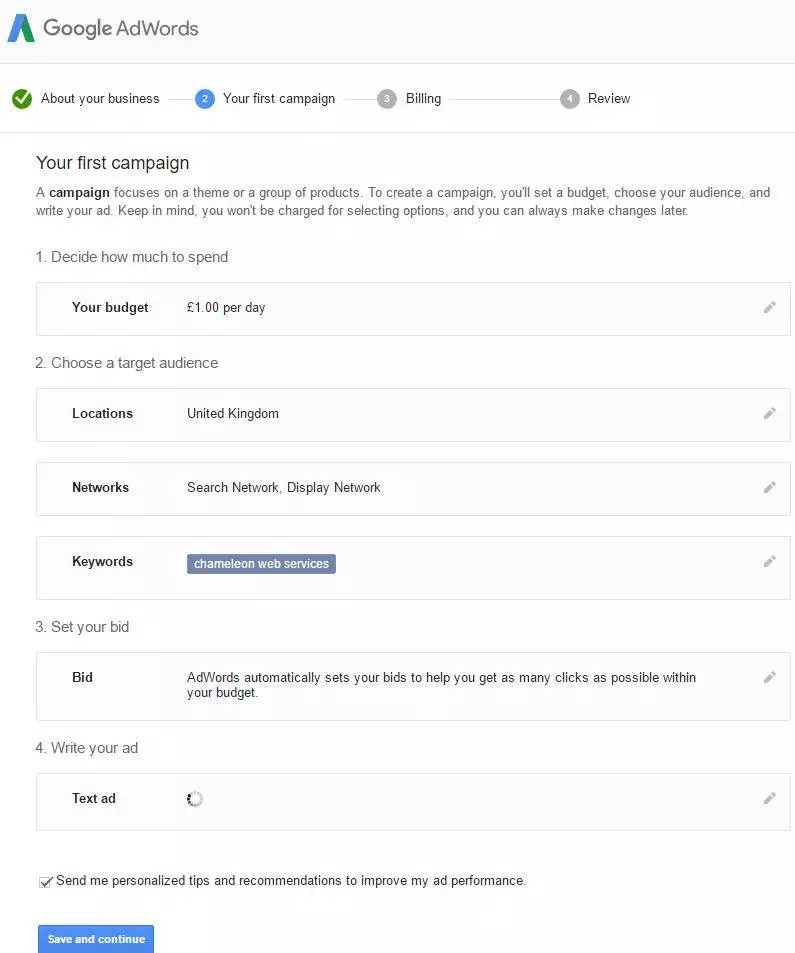
Your budget – Specify how much, on average, you’d like to spend per day. You’re charged only when someone clicks your ad. Enter daily amount or 1 if unknown and CLICK SAVE
Locations – Select United Kingdom or other country and CLICK SAVE
Networks – Click Save
Keywords – Click on the X and remove all keywords then add the keyword “company name” and CLICK SAVE
Bid – Select anything and CLICK SAVE
Text ad – Google wants you to create an advert. Do not worry about this and enter basic information.
Landing page = This should be filled in already.
Ad Headline = Put your company name.
Ad Text = Enter something for you business.
Ad Text (continued) = Enter something for you business.
CLICK SAVE